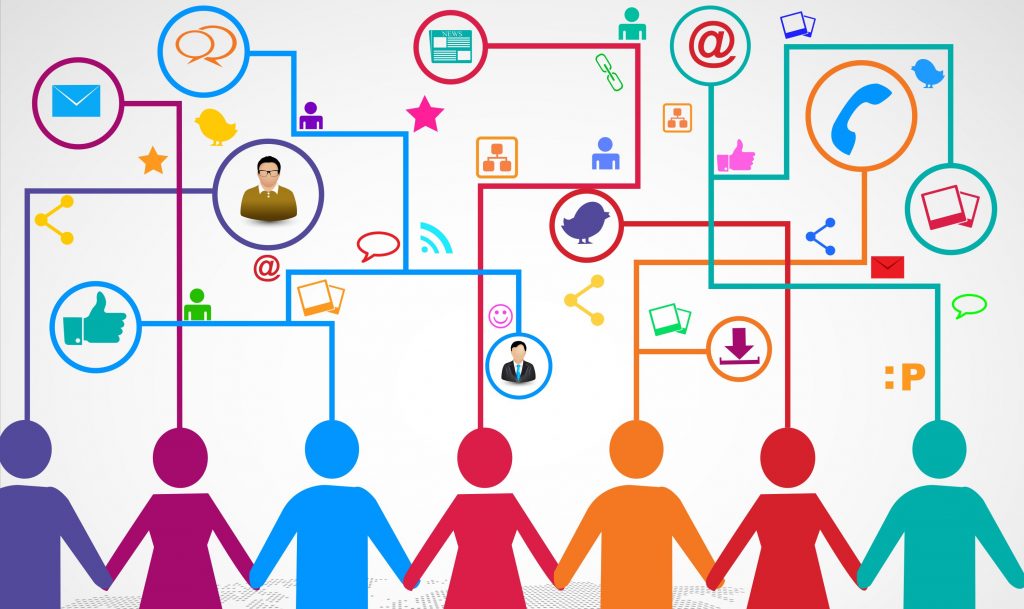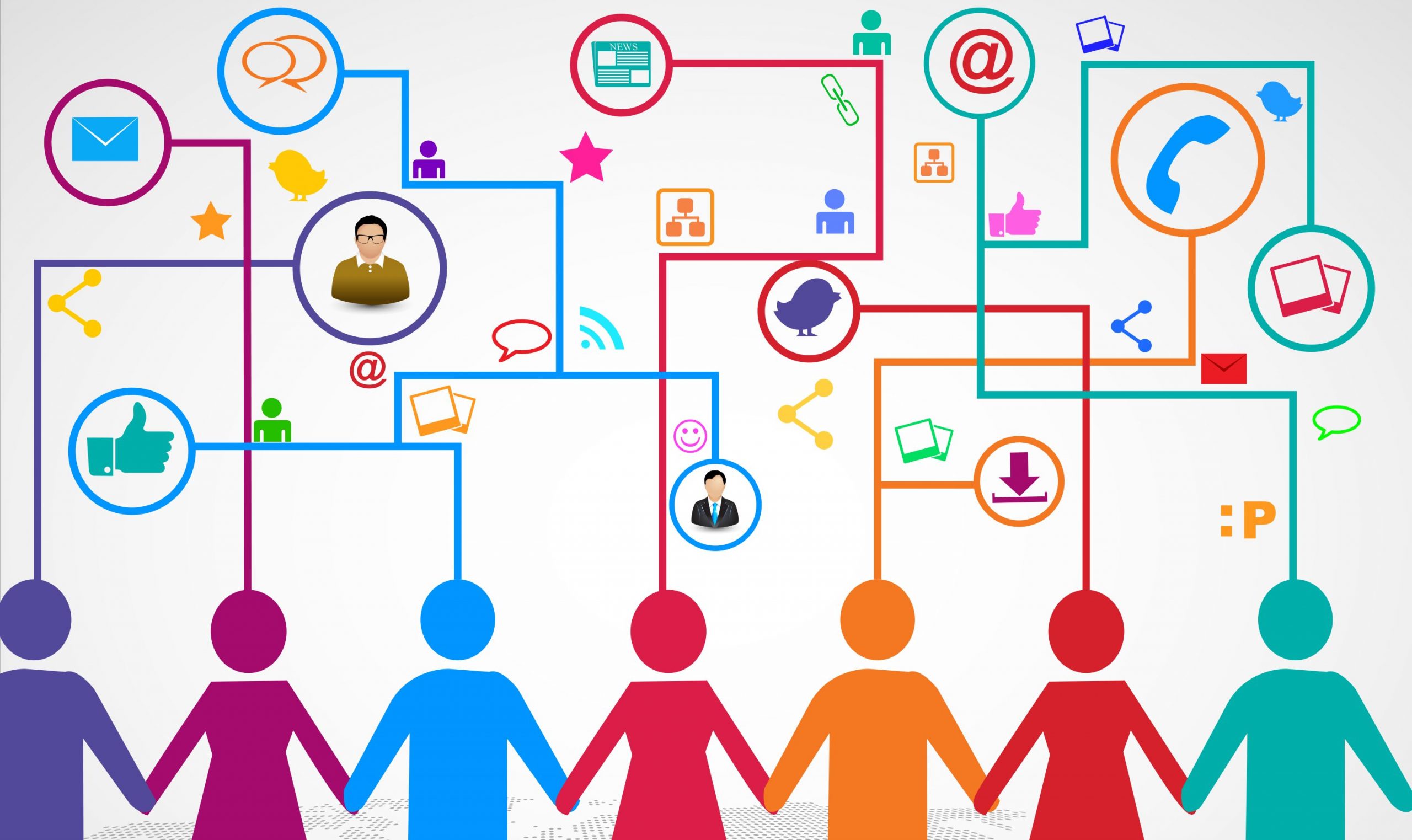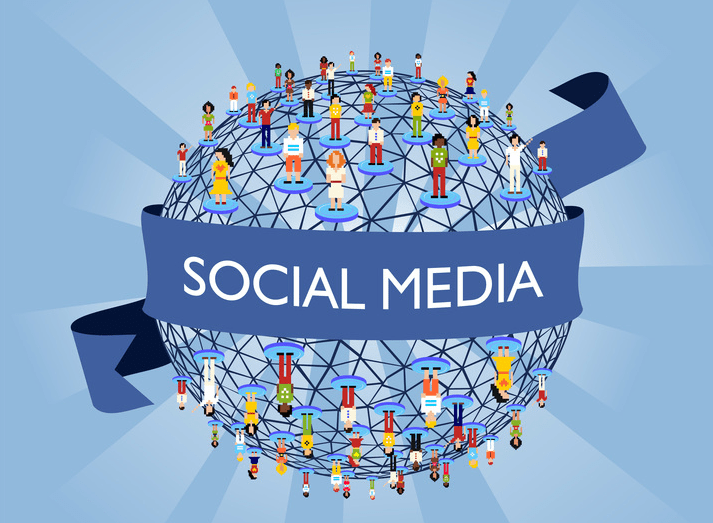How To Use Pinterest Boards To Grab Customer Attention
Drawing attention to your competitors online can only draw customers away from your own business, right? Wrong! You can endorse brands with content that’s similar to your own to give your clients different ideas, and allow them to compare the things that interest them the most. In this post, you’ll learn how to integrate your own products with other resources that compliment what you have to offer as a retail business.
Give Your Retail Customers Options
Showcasing your own products is a given when you’re selling something, but if you only add hundreds of your own pictures, it can be tiring for customers to sort through. Create boards that contain an assortment of your pictures and ideas, and combine them with other items that they may be interested in. Include additional resources that your target audience will enjoy so that they’ll be better informed and feel like they have seen everything that they need to accomplish their task or complete their project.
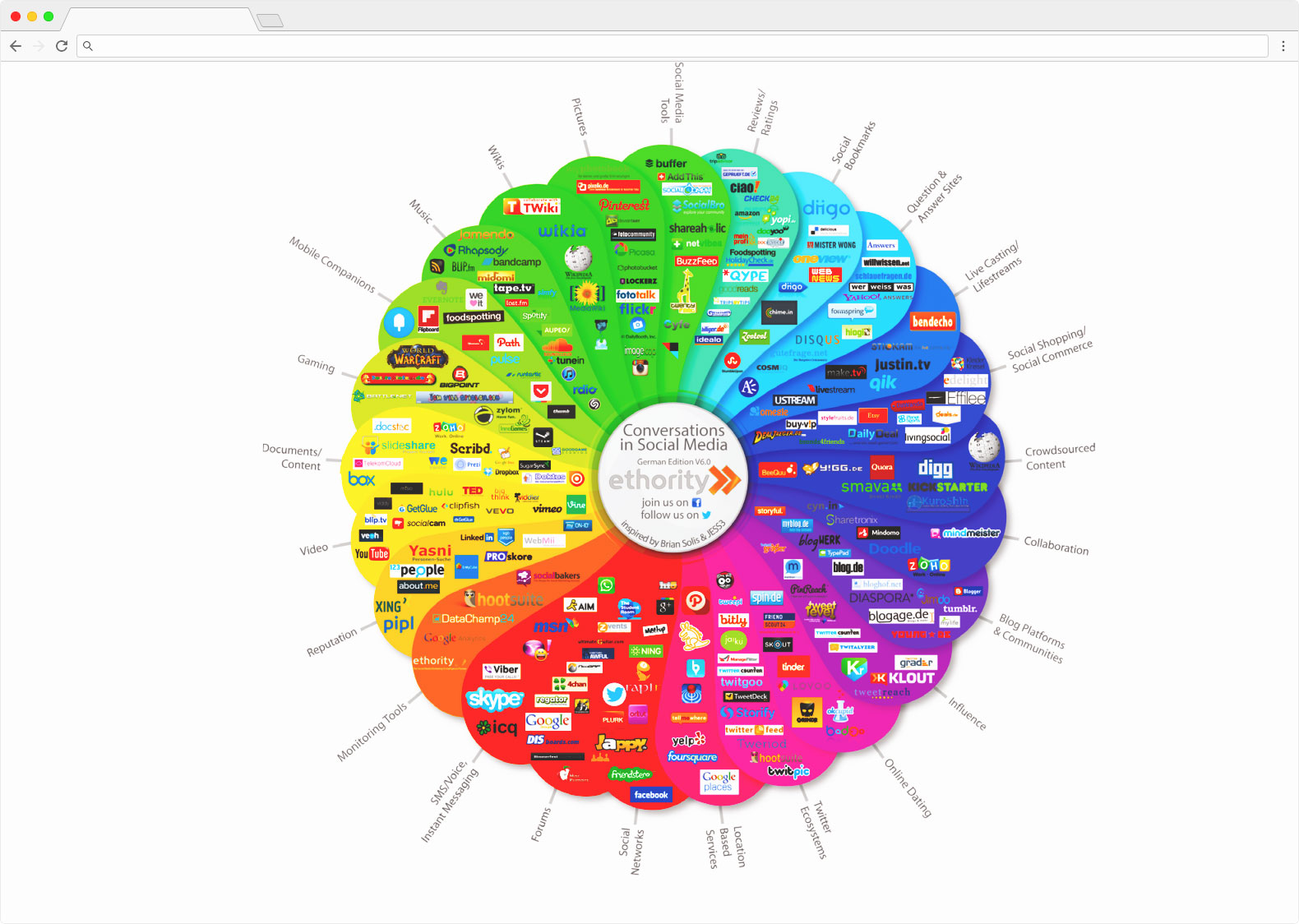
Pin and Repin—A lot!
When you pin an item of your own gives you are spreading awareness of your brand to the public. When users connect to your brand’s Pinterest page, it’s because they clicked on an item that they were interested in, and it’s likely that they repinned it onto one of their own boards. As a retailer, mixing items or ideas that tie in with your own products can pull in more followers to your page. Try adding similar color schemes and offer ideas that can help followers to easily connect different kinds of products together. Only group together the products that work best with each other on a single board. The more items you repin, the more you make your own Pinterest presence known.
Offer Tools that Help Your Customers
The last thing that you want to do is throw your customers to the wolves when they are trying to make a purchase or complete a project. Give them suggestions on how to complete their mission by pinning titles and links to books, articles or websites that can further guide them. Your product may be the first step to helping them find what they’re looking for, so they’ll also look to you for guidance on where to go next.
![]()
Don’t Forget to Include Your Clients!
Create a board that features your customers and allows them to see how your business has contributed to them, and how they have contributed to you in return. You can do this by tagging their profile names in the description box of the pins that inspired them. Including your clients will bring the marketing process to a more personal level, and they’ll be drawn to your Pinterest page for inspiration in the future.
Read More